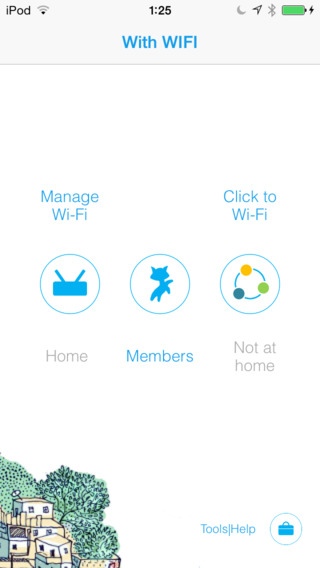With WIFI 1.3.4
Continue to app
Free Version
Publisher Description
*Free VPN is available once you shared network This application enables the Wi-Fi connection, management and security protection for each user. The features includes: 1. Manage different WLAN routers across vendors, it totally support 39 router brands, e.g. Linksys, TP-Link, Netgear, Belkin, D-Link, over 60 models are supported. It also supports the access credential modification and MAC filter to enable restrict network controls; 2. It allows the QR-Code sharing and scan to fetch the WIFI network access permission, the network owner will share his network easily with his friends even a complicated password is used; 3. When the owner leaves home, he can share his router for other members usage, and gain extra WIFI credits for further network access into other members network; 4. If a user went to a new location and would like to get the WIFI access nearby, he can simply send a SMS to fetch the accessible network access information if there is such a network and the owner allows it, and the application will install that network while the user needn't to know the exact access token. 5. To secure the wireless network traffic, even using the free non-password wireless network, the VPN is the best known solution for this, this application also offer the VPN service. This app is the first one that can secure the network and enable the network access on iOS At present it supports to manage 2Wire(2701HG-B), Actiontec(GT701),Aigale(AI-BR100, AI-R9910), Amped(R10000), Arcadyan(Deutche Telekom), Asus(RT-N10E), AVM(Fritz!Box), Belkin(F7D2301, F9K1005, F6D423),B-Link(MP01),Buffalo(WZR-HP-G300NH2, WCR-GN),Cisco-Linksys(E1200, EA2700, WRT54GS),D-Link(DIR-604, DIR-601),Engenious(ESR600H),FON(Fon2100, Fonero), Fast(FWR171), H3C(WBR204n), Hame(A5), Handlink(WG-602), Huawei(HG232f, ES21M, HG523a), IP-Com(W614R), IpTime(N104i), JCG(JYR-N490), LevelOne, Logitec(LAN-W150N), MediaLink(MWN-WAPR150N), Mercury(MW150RM), Netgear(JWNR2000, WGR612, WGR614), Phicomm(M1), Sitecom(WL122),T&W(E5500, AI-R990), Tenda(810R, A5s), Thomson(TG585), Totolink(N2), TP-Link(WR700N, WR740N, etc), Vivick(Q-W601), Vizio(XWR100), Westell(7500), Zyxel(MINI N), ZTE(E5500), Xiaomi, HiWiFi over 41 brands were supported
Requires iOS 5.1 or later. Compatible with iPhone, iPad, and iPod touch.
About With WIFI
With WIFI is a free app for iOS published in the Office Suites & Tools list of apps, part of Business.
The company that develops With WIFI is Yuexin Huang. The latest version released by its developer is 1.3.4.
To install With WIFI on your iOS device, just click the green Continue To App button above to start the installation process. The app is listed on our website since 2014-05-13 and was downloaded 26 times. We have already checked if the download link is safe, however for your own protection we recommend that you scan the downloaded app with your antivirus. Your antivirus may detect the With WIFI as malware if the download link is broken.
How to install With WIFI on your iOS device:
- Click on the Continue To App button on our website. This will redirect you to the App Store.
- Once the With WIFI is shown in the iTunes listing of your iOS device, you can start its download and installation. Tap on the GET button to the right of the app to start downloading it.
- If you are not logged-in the iOS appstore app, you'll be prompted for your your Apple ID and/or password.
- After With WIFI is downloaded, you'll see an INSTALL button to the right. Tap on it to start the actual installation of the iOS app.
- Once installation is finished you can tap on the OPEN button to start it. Its icon will also be added to your device home screen.